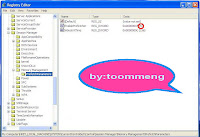
สืบเนื่องมาจาก ผมไปอัพเดทวินโดว์ใหม่ หลังจากนั้นสังเกตุได้ว่าเครื่องเริ่มจะบูทช้าลงผิดปกติ เลยตัดสินใจถอนการติดตั้งอัพเดทออก ปรากฎว่า ยังช้าเหมือนเดิม เลยทำไห้สงสัยว่าเครื่องติดใวรัสหรือเปล่า เลยสแกนใวรัสทิ้งไว้ก็ไม่พบใวรัส เลยเข้าไปหาวิธีแก้มาได้ ลองเอามาใช้ดูปรากฎว่า ได้ผลครับ! ไห้ลองสังเกตุตรง EnablePrefetcher บางท่านอาจจะเป็นหมายเลข 3แต่ของผมเป็นหมายเลข 2 ก็ไห้แก้เป็นหมายเลข 5 แล้วก็กด ok เป็นอันว่าใช้ได้แล้วครับ ลองมาดูขั้นตอนการทำครับ
1. ไปที่ Start > Run แล้วพิมพ์ regedit แล้วกด ok ก็จะมีหน้าต่าง regedit ขึ้นมาครับ
2.HKEY_LOCAL_MACHINE\SYSTEM\CurrentControlSet\Control\SessionManager \MemoryManagement\PrefetchParameters
3. ตรงด้านขวามือแก้ไขคีย์ EnablePrefetcher จาก 3 เป็น 5 แล้วกด OK (คลิ๊กที่รูปเพื่อดูรูปไหญ่ครับ)
3 ความคิดเห็น:
หรือไม่ก็ลบไฟล์ใน C:\WINDOWS\Prefetch ทิ้งให้หมดเลยพี่ตุ้ม อย่าให้ได้พบได้เจอ
thank you!! สุดยอดเลยคุณ ผมเกือบลง วินโดว์ไหม่แล้ว
Prefetch is one of the commonly missed components which may have an important impact on system boot time. So the function of this tweak is to allow selection of which components will make use of the prefetch parameters. If you want to see which files are collected using each of the settings, clear the prefetch cache located at C:\Windows\Prefetch. Then enable one of the settings. Finally, clear the cache and repeat for each setting.
[Start] [Run] [Regedit]
Registry Key: HKEY_LOCAL_MACHINE\SYSTEM\CurrentControlSet\Control\Session Manager\Memory Management\PrefetchParameters
Modify/Create the Value Data Type(s) and Value Name(s) as detailed below.
Data Type: DWORD Value // Value Name: EnablePrefetcher
Setting for Value Data: [0 = Disabled / 1 = Application Launch Prefetch / 2 = Boot Prefetch / 3 = Prefetch All]
Exit Registry and Reboot
แสดงความคิดเห็น